BriskBard's email client
The most productive way to manage multiple email accounts
BriskBard has a lightweight yet powerful email client to compose, send and receive your email messages easily.
The latest version is 4.5.0. Read what's new in the Blog.
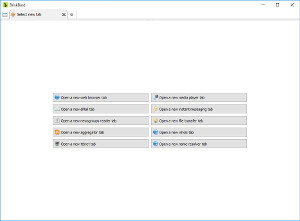
Integrated in BriskBard
BriskBard is a Windows application to browse the Internet, manage your email, chat with your friends, stay up-to-date on the latest news, manage your contact information, listen to your music, watch videos, transfer your files and much more with only one program, saving time and effort.
For more information about the rest of the features click here.
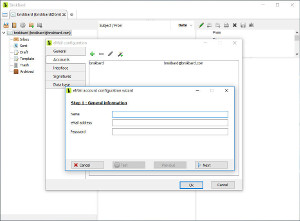
Configuration wizard for email accounts
The wizard simplifies the configuration of email accounts from the most popular providers and if necessary, you can modify every configuration setting manually. BriskBard supports POP3, IMAP and SMTP.
It's possible to check the email accounts periodically with on-screen announcements.
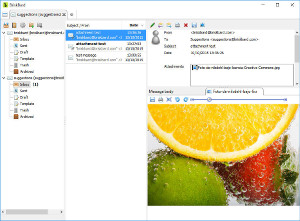
Multiple email accounts
BriskBard can manage unlimited email accounts. It has an advanced attached images viewer, automatic filters and labels. It's also possible to import and export messages in EML format.
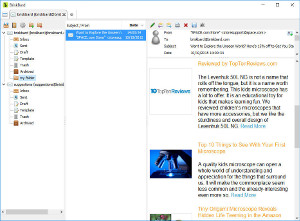
Security with BriskBard's rendering engine
BriskBard uses its own rendering engine to view the HTML content in messages. The possible threats that take advantage of bugs in other rendering engines have no effect in BriskBard.
This viewer has the possibility to download the external images and resources only when the user wants it.
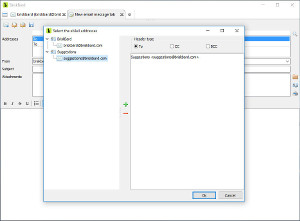
Link to the contact manager
You can access the contact manager from several places to add, select or edit the information in each contact. If the contact has a photo, it will be shown in the message viewer when you select a message from that contact.
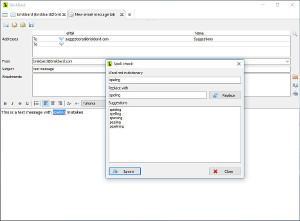
Message editor
BriskBard has a powerful message editor that allows you to change the text characteristics, check the spelling, add signatures automatically, select recipients easily typing part of the name or email address and add files, contacts and images directly from the scanner as attachments.
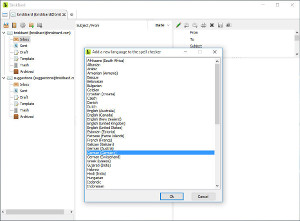
Multiple languages in the spell checker
The languages in the spell checker can be downloaded from BriskBard.
