How do I use web bookmarks in BriskBard?
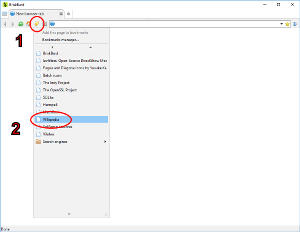
- Click on the thunder button in versions older than 1.5.0 or a star button in newer versions.
- Click on a bookmark to navigate to that website.
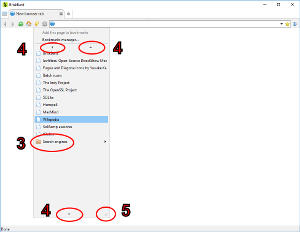
- Bookmarks can be grouped in folders and their contents can be displayed by clicking on them.
- The arrow buttons are used to go back to the previous folder or to show other bookmarks from the same folder that didn't fit on the bookmarks panel. The mouse wheel can be used for the same purpose.
- The size of the bookmarks panel can be modified by clicking this zone.
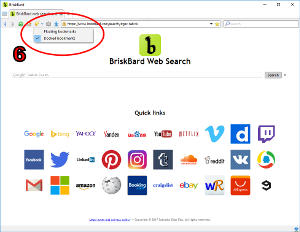
- Since version 1.3.0 you can select if the bookmarks will be shown as a floating or docked panel by clicking the small arrow next to the thunder button.
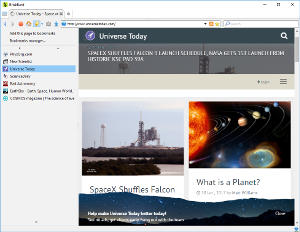
- The docked bookmarks will remain visible after you click one of the elements allowing you to visit multiple bookmarked websites without opening the bookmarks each time. You can also open the bookmarks in different tabs by holding the control key while you left-click a bookmark.