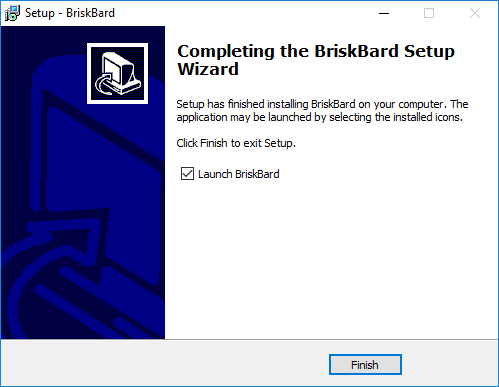How do I install BriskBard?
- Run BriskBard's installer double-clicking on the file called 'BriskBard_Installer.exe' that you downloaded from this web page.
- On some occasions, it's possible that Windows shows a SmartScreen filter warning message saying that Windows prevented an unrecognized app from starting. To resume the installation you must click on 'More info' and then click on 'Run anyway'.
- The User account control may ask for permission to make changes on the computer. To resume the installation you must click on 'Yes'.
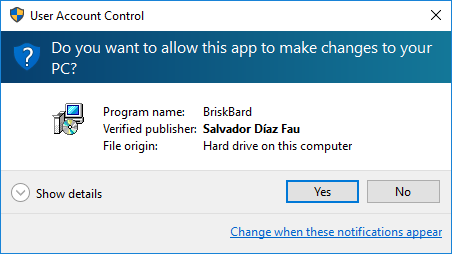
- Select the language used during the installation and click on 'OK'.
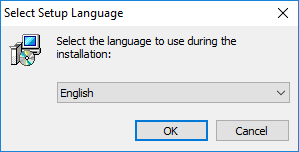
- After that it's necessary to read the license agreement, check the 'I accept the agreement' option and click on 'Next'.
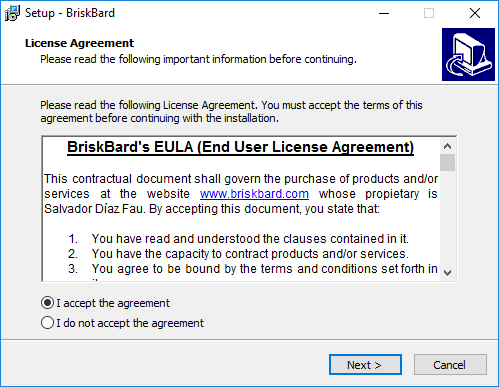
- Then you have to select the directory where BriskBard will be installed and click on 'Next'.
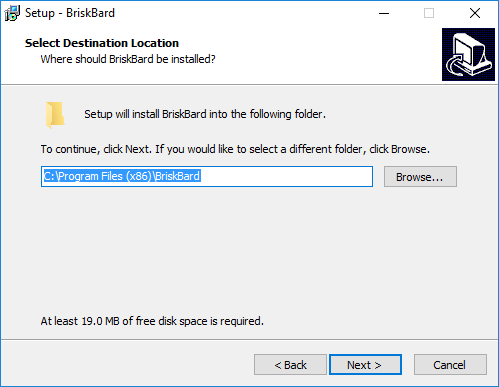
- In the last step you have to click on 'Finish'.