how do I update the ad blocker in BriskBard?
The ad blocker integrated in BriskBard doesn't allow to download any resources hosted in any server found in the following configuration window.
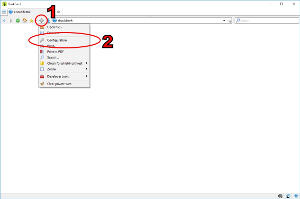
- Open a web browser tab that uses the Blink rendering engine and click on the cogwheel button.
- Click on the Configuration menu option.
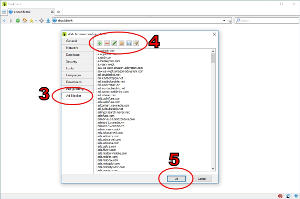
- Select the Ad Blocker tab.
- Use the buttons to add, remove, edit, open, save or clear the servers list. The Open option allows you to select HOSTS files like the ones you can find in the AdAway project or simple text files with a servers list.
- Click on the Ok button.
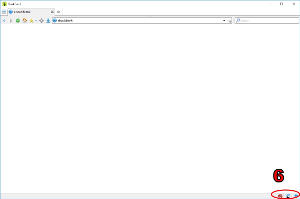
- When you browse the Internet you can easily enable or disable the ad blocker by clicking the traffic signal icon at the lower right corner. Please, remember that many legitimate services in Internet are free because they show ads. Use the ad blocker responsibly.